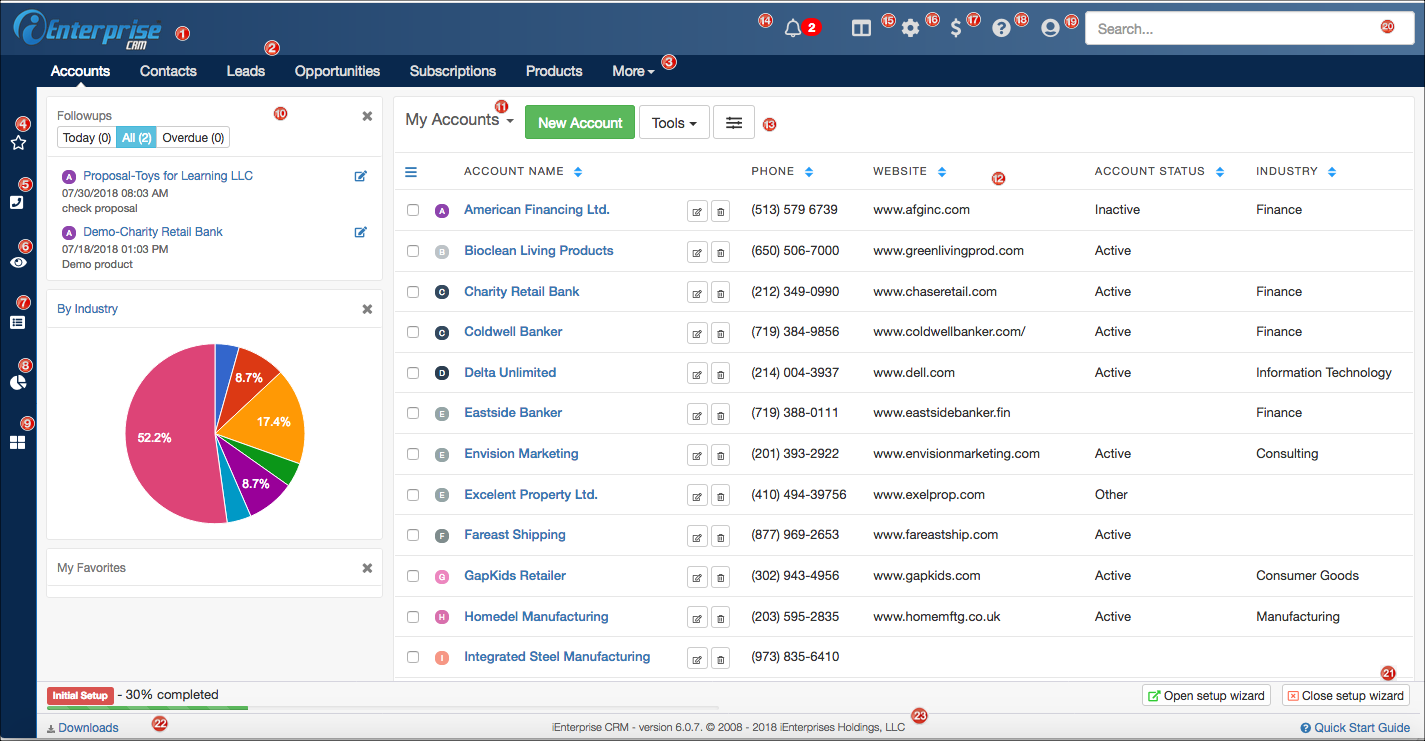Navigating iEnterprise CRM
The current release of iCRM is served in a new UI with a fresh look and feel. We can refer to the screen division as Objects Navbar, Sidebar, Tools bar, Widgets pane, Details pane and the About pane.
Objects Navbar:
1. iEnterprise CRM Logo
2. Modules - Customer records are easily accessible across the top bar of the application. You may click on the View drop-down to get to your preferred view or even create new views.
3. Additional Modules
Sidebar:
4. Favorites
5. Followup
6. Recently Viewed
7. Views
8. Reports
9. Widgets
Widgets pane:
10. Pinned widgets
Details pane:
11. View dropdown
12. View Details
13. Action buttons
Tools bar:
14. Notification
15. Dashboard
16. Setup
17. Billing
18. Help Link
19. User profile
18. Logout
20. Search bar
About bar:
21. Setup Help Links
22. Downloads
23. Branding and Release information