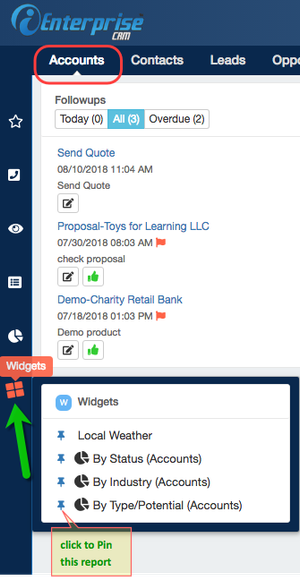/
Widgets
Widgets
Along with Report Charts, you may also add custom widgets of your favorite apps and pin it for easy access.
How to Add a Widget
1. From the Object Navbar, click on the module to create a Widget for.
2. Click Widgets icon on the Sidebar.
3. The Widgets dialog box opens with a list of available graphical reports/charts and Custom Widgets added by your iCRM Administrator.
4. Click on the pin beside the report.
5. The Widgets pane refreshes and the report displays.
How to Remove a Widget
Removing a widget is just as easy as clicking the "x" on that specific widget.
Custom widgets can be created or added by the Administrator. Here is a link to How to create or add a Custom Widget. Here is a link on how to Update Dashboard.
Related content
Dashboard
Dashboard
More like this
Custom Widgets
Custom Widgets
More like this
Navigating iEnterprise CRM
Navigating iEnterprise CRM
More like this
My Favorites
My Favorites
More like this
Calendar
Calendar
More like this
Customized UI Look
Customized UI Look
More like this