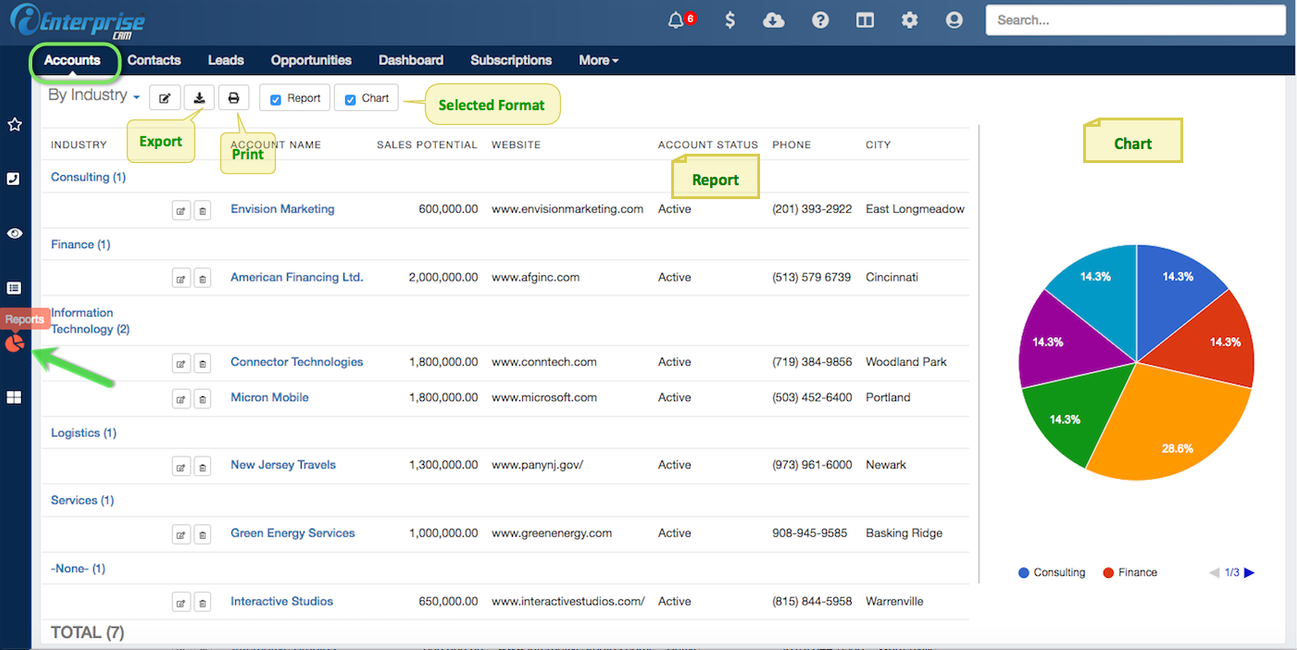/
Reports
Reports
iEnterprise CRM ships with a handful of predefined reports to get a user started. The Reports icon is located on the Sidebar on the left.
Click to open the Reports screen.
All the Public Reports that the user have access to are also available on the Report drop down. In addition, all Private views he created will also be on the list for him.
Line Items Report - this feature is available in Opportunity and Subscription Module.
Search this Product
Related content
New Report
New Report
Read with this
Form Fields
Form Fields
Read with this
December 2017
December 2017
More like this
iEnterprise Outlook Add-in
iEnterprise Outlook Add-in
More like this
Billing Page
Billing Page
More like this
Connect to CRM
Connect to CRM
More like this