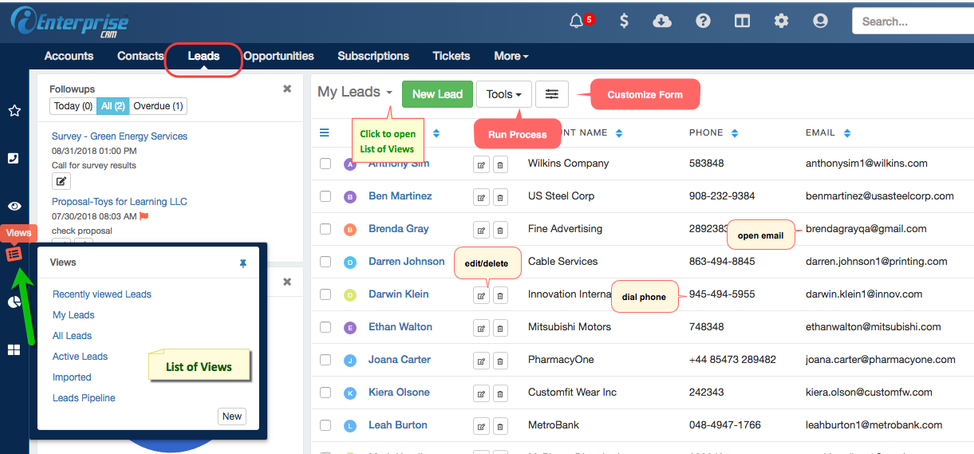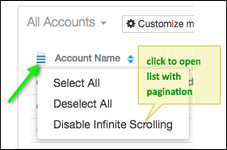Views
The Views are used for different functions : view records collectively in a list, manage a record, run a process on that record and run a mass action against all record on that view or selected records on that view.
iCRM also provides a Pipeline View property as another way to visualize your Leads and Opportunities.
1. On the Object Navbar, click on the module where the view is.
2. Views can be accessed in many ways.
Click Views icon on the Sidebar to show list of Views, click the View from the list.
OR, if Views is pinned on the widgets pane, click the View from the list.
OR, on top of the Details pane, click Views drop-down and select view to open.
View records
All Modules in iEnterprise CRM has the basic list pages as listed below:
Recently viewed ... - this lists the last viewed records
My ... - this lists records that the current user owned
All ... - this lists all records that the current user have at least read access to
These views cannot be modified on the Setup module and only accessible to Administrators.
Use the navigation arrow at the bottom of the Details pane to navigate between pages.
Other Modules, such as Activities, have additional default view pages for other records like the Logs.
Infinite Scrolling - Users have the option to do Paging or Infinite scrolling to display the views.
Views default to infinite scrolling but here is to disable it:
Manage record
Creating a new record can be done by clicking on the New button on the Tools bar.
Editing a record is now made simpler by clicking on the edit icon from the view page and the record opens in edit mode.
Deleting a record can also be done from the view page by clicking the trash icon and same record dependency checking applies.
Run a process
Quick Links Automation, a user initiated action is now more accessible, "..." is the process icon provided so it can be run on that record from the main view page without opening it.
Mass Action - processes can be run from the view page and can be run against a the whole view or against a collection of selected records.