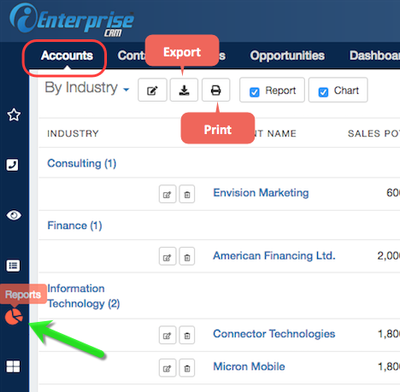Export
The product provides Exporting to Comma Separated Value format (.csv) which can be opened in Excel. Other format are .PDF and HTML which is used for large reports.
User may also opt to Print the report to a connected printer.
How to Export a file
1. From the Object Navbar, click on the module where the Report is.
2. Click Report icon on the Sidebar.
3. The Report dialog box opens with a list of available reports. Click on the Report to export.
Make sure that the report that you use has all the fields that you want to export. A list without groupings is recommended.
If needed, here is a link on How to Create a New Report.
4. At the top of the report, click on the Export icon. Choose format: CSV, PDF or HTML.
5. The file automatically downloads to the user's default download folder with filename as the name of the report.
How to Print a file
1. From the Object Navbar, click on the module where the Report is.
2. Click Report icon on the Sidebar.
3. The Report dialog box opens with a list of available reports. Click on the Report to print.
4. At the top of the report, click on the print icon.
5. Print settings dialog box opens.
6. Click "Print".
Search this Space