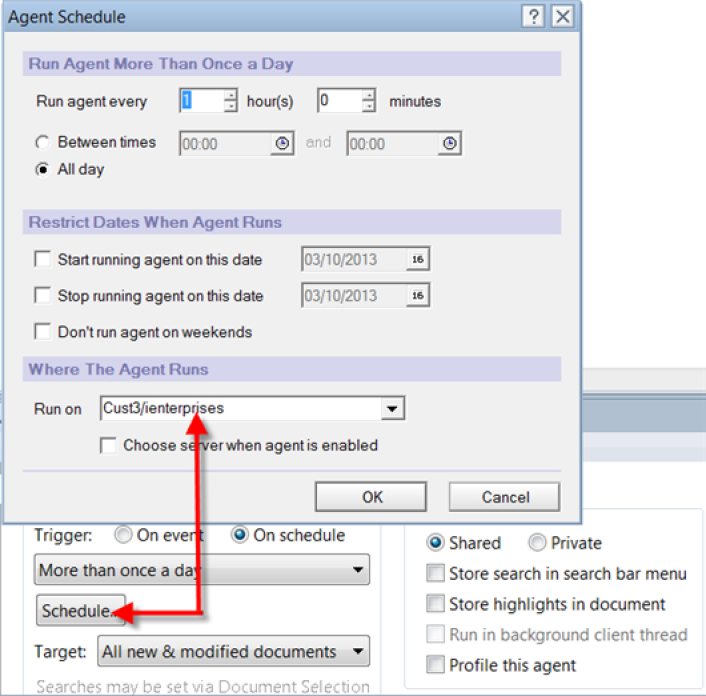Scheduled Agents in Admin Database
The following options are available when configuring the Scheduled Agents:
- Sync User Mail db (ienSyncDbs) - Scheduled agent to perform Calendar / Task sync for all the connector users with connector status set to 'Enabled' and License Activated .
Default Run time is set to 15 minutes
- Update Plugin Users - Updates users' connection settings from Admin Database.
Default Run time is set to 5 minutes.
- Process Connector Activations (ProcessActivation) - Processes users who have been marked for Activation or Deactivation
Default Run time is set to 30 minutes.
- Update Domino Group (ProcessDominoGroup)– Checks the imported Domino group for any additions or deletions. If a user is added to the group, they will automatically be added to the Admin database when this agent runs. The Administrator will still need to mark the user for activation. If user is removed from the group, they will be deactivated and removed from the Admin database the next time the agent runs.
Default Run is set to 30 minutes. You may choose 'Daily' at 01:00 AM to reduce server load.
- Validate License (ValidateLicense) - Do Not Disable or Change run time interval of this Agent. This Agent is used for license validation purposes.
Default Run is every 10 hours
The Scheduled Agents perform the following functions:
- Push details entered in user record to the users' mail file. For example, Sync preference, Association Preference and Status
- Push Associations and Selection Box fields to users' mail file
- Push CRM details to all the users if the connection settings entered in Admin Database are valid. For example, if Admin wants to update the CRM URL for every user, using this agent or 'Update All' button in views the URL is pushed to users' connection settings form
All of the above agents are Scheduled Agents. Administrators can change the Agent run time using Notes designer client. The person who saves these agents should have at least Designer access to every users mail file.
Search
iEnterprises Holdings, LLC.
, multiple selections available,