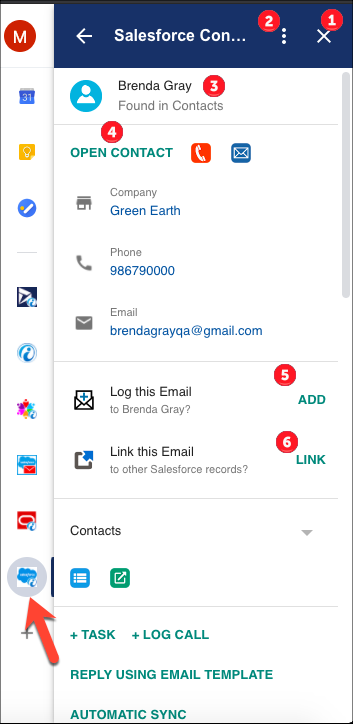The Email Connector Panel
The Email Connector panel is very simple and uncluttered. It is implemented to blend with the look and feel of Gmail.
It is located on the right side of the screen.
1. Click to hide or unhide the panel.
2. Click to open the Settings.
3. The sender if a matching email address is found on the CRM.
Some details for this contact or lead is displayed.
4. Click to open the contact record directly from the CRM.
5. This button displays if this email is not yet added to the CRM.
Click to add this email to CRM automatically associating it to the contact.
6. Click to associate the email to other objects on the CRM.
Related Pages
Filter by label
There are no items with the selected labels at this time.
Search this Product
Related content
© COPYRIGHT - IENTERPRISES HOLDINGS, LLC.