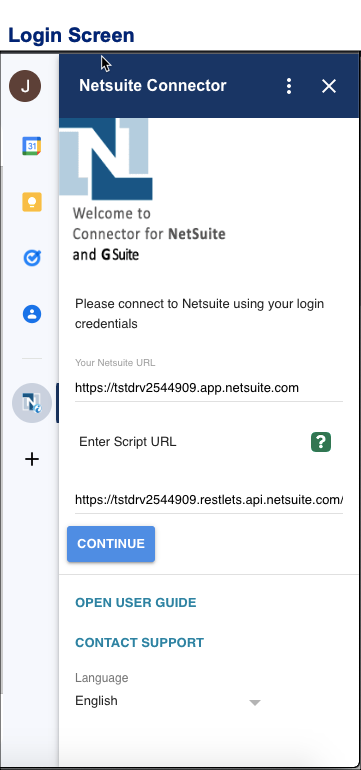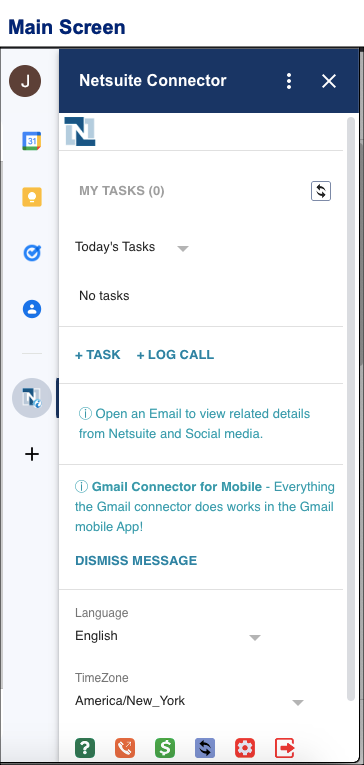/
Login to Netsuite
Login to Netsuite
, multiple selections available,
Related content
Installing the Connector for Gmail and Netsuite
Installing the Connector for Gmail and Netsuite
More like this
Netsuite Connector
Netsuite Connector
More like this
Login to CRM
Login to CRM
Read with this
Login to Netsuite
Login to Netsuite
More like this
Getting started
Getting started
Read with this
Setting up Connector for Gmail and Netsuite
Setting up Connector for Gmail and Netsuite
More like this
© COPYRIGHT - IENTERPRISES HOLDINGS, LLC.