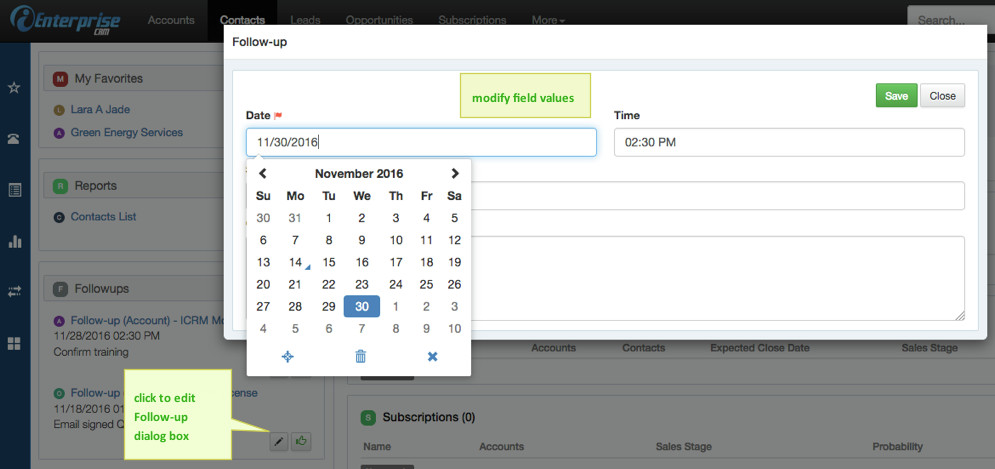How to Update a Follow-up
1. Click Follow-ups icon on the Sidebar to show list of Records with Follow-up activity, click the "pencil" icon.
OR, if Follow-ups is pinned on the widgets pane, click the "pencil" icon.
OR, open the record and click the "pencil" icon under the Action bar.
Related pages
Search