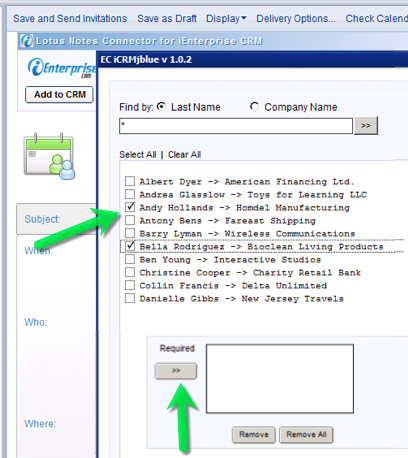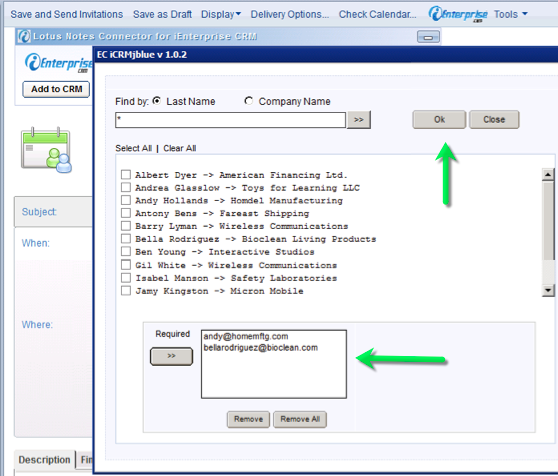Lotus Notes Calendar entries may also be added to iEnterprise CRM and be associated to Accounts and Contacts.
1. Open a calendar entry or compose a new one.
2. Fill-up fields as required.
3. Click on iEnterprise CRM Tools icon on the menu bar on top of the page and click on Select Invitees from CRM.
4. The selection dialog opens, select the invitees to this meeting. Click the Required >> button
5. The selected names are displayed on the "Required" box. If needed, select the Remove button to remove a few records or click Remove All button to remove all names.
6. Click OK.
7. To associate to records on iCRM, click the Add to CRM button and select record to link the calendar item to.
8. Your calendar entry now appears on the Dashboard > Calendar on iCRM.
See for more details: iEnterprise CRM Calendar
Related Pages
| Filter by label (Content by label) | ||||||||||||||||
|---|---|---|---|---|---|---|---|---|---|---|---|---|---|---|---|---|
|
Search this Product
| Live Search | ||||||||
|---|---|---|---|---|---|---|---|---|
|