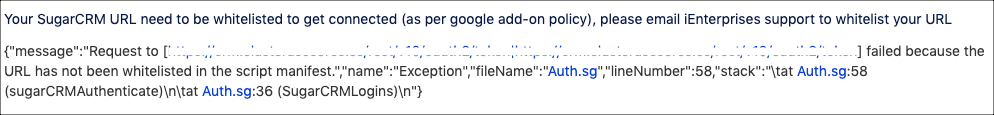Some issues that some users have encountered:
1. Uninstall button is greyed-out
If it is a domain wide install done by your Gsuite admin, only the admin can uninstall it..
If the Admin is the one who installed the app, you may have to reach out to him to turn it off for you. Here is a link for more details > https://support.google.com/a/answer/172931?hl=en
2. Whitelisting
Your CRM URL might need to be whitelisted. Please send us the request and we will do it for you.
"
Your SugarCRM URL need to be whitelisted to get connected (as per google add-on policy), please email iEnterprises support to whitelist your URL
{"message":"Request to [https://crm.clusterasesores.es/rest/v10/oauth2/token|https://crm.clusterasesores.es/rest/v10/oauth2/token] failed because the URL has not been whitelisted in the script manifest.","name":"Exception","fileName":"Auth.sg","lineNumber":58,"stack":"\tat Auth.sg:58 (sugarCRMAuthenticate)\n\tat Auth.sg:36 (SugarCRMLogins)\n"}
"
3. Error on Purchasing
Technical error occurred, request cannot be completed.
1. Open the Sidebar by clicking on the Email Connector Icon.
2. Click on the Buy Now button. See screen shot.
3. When the billing page popup appears right click and select reload. See screen shot.
4. Completely fill-up the required fields, enter credit card details and click on the button "Purchase Unlimited".
Related Pages
| Filter by label (Content by label) | ||||||||||||||||
|---|---|---|---|---|---|---|---|---|---|---|---|---|---|---|---|---|
|
Search this Product
| Live Search | ||||||||
|---|---|---|---|---|---|---|---|---|
|