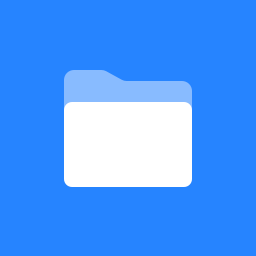 Social Insights for G Suite
Social Insights for G Suite
Welcome !
Integrate LinkedIn, Twitter, Facebook and more with G Suite. View and open email contacts LinkedIn, Facebook, Twitter, Zoom and other social media details inside of Gmail or Google Calendar and easily create Google Contacts using social media details with Social Insights for G Suite. Works in web browsers and on mobile.
Social insights automatically searches for details from social media inside of Gmail and the Google Calendar about contacts you are corresponding with. Social insights are surfaced in the sidebar for the web version or by clicking on our icon at the bottom in the Gmail mobile app. Then details about the related contact will show from LinkedIn, Twitter, Facebook and others. Just click on the details and it will launch the corresponding social profile. For example just click on the LinkedIn details surfaced in Gmail inbox and the LinkedIn profile will open for the sender of the message you received. Additionally you can create Google Contacts using the details from email and social media sites to save time and quickly populate your Google Contacts.
Recently Updated
NEED INSPIRATION?
Check out our guide on building better documentation to learn best practices for creating and organizing documents in Confluence.