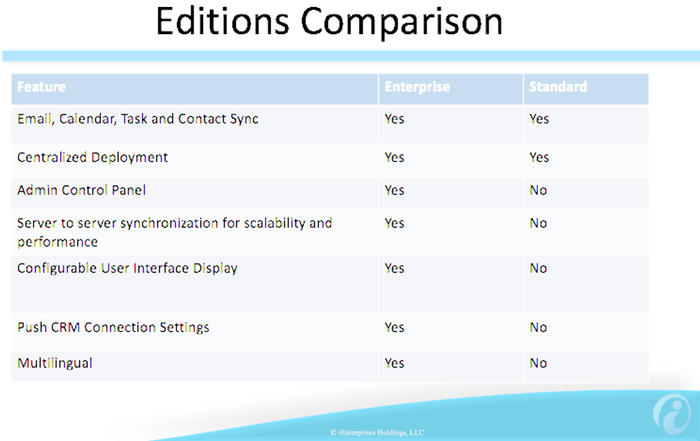Welcome!
This page lists some of the most common inquiries you might have about the product from installation to actual use in your business activities.
Frequently Asks Questions
If you cannot find the answer to your question here, please email us: |
Currently, the option provided is to add the email's sender to Contacts or Leads. Add Sender to Contact - the Account must already be in the CRM. The new contact can be added but the account must need to be selected first. Account cannot be created directly from LNC. Add Sender to Leads - the new Account name can be entered on the Account field on the form that is open via the connector. |
|
By default checkmark is inside the mail message. However, this is something that your company can change by modifying the design of the inbox. iEnterprises can also help with this requirement. |
There is typically no performance impact on the server. There are a few agents that needed to be installed but this something that can be user initiated. Customer can install the product on their Domino server and then push it out to all the users with a single command. |
All versions of Notes since v5 up to and including v9 are supported. |
The installer on the website (Notes-Connector-Installer-2016-08-20) can be used. No need for a license upgrade. The installer should work fine with any version of Notes. |
Our development team reiterated that TLS1.0 is not used anywhere in LNC. However, it was decided that an investigation will be done to identify potential issues. We are aware of the July22 date for Salesforce deadline. |
Browse by topic
Need more help?
If you cannot find the answer to your question here, please email us: