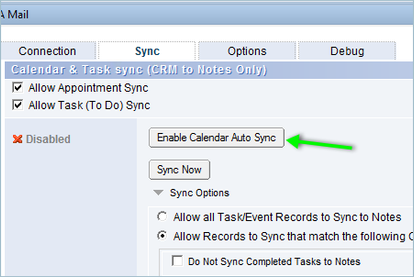Calendar / Task Sync
Enabling Calendar / Task sync in the connector settings will trigger a scheduled background agent that will sync the Calendar and Task records between your CRM and Notes. The agent runs every 15 minutes by default. The Calendar / Tasks Sync is not bidirectional. It will only sync from CRM to Notes. Copying documents from Notes is done when the Add to CRM button is used to associate the document to CRM.
Calendar / Task sync must be enabled to Sync these changes :
- Changes you made in Calendar/Task records in CRM.
- Date changes you made in Notes by dragging Calendar docs in Calendar view.
You can also click the "Sync Now" button in connector setting to run the sync immediately without waiting for the agent's next scheduled runtime and does not require the same authorisation as the Server based agent.
Note
- The Calendar / Tasks Sync is not bidirectional. It will only sync from CRM to Notes. Copying documents from Notes is done when the Add to CRM button is used to associate the document to CRM.
- Not all calendar entries in the CRM will be copied to the Notes Calendar. Entries from CRM will be copied to Notes on the following conditions;
1. Get Records modified between last Sync run time and the Current Sync time.
2. Records to be downloaded from CRM will depend on how the Sync Options (Settings) has been configured.