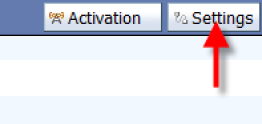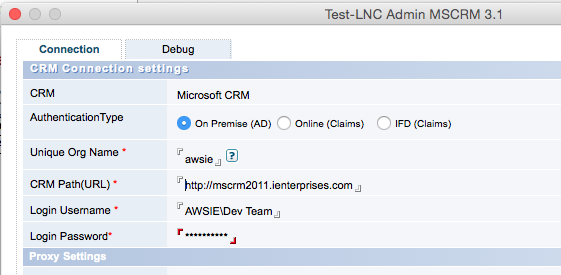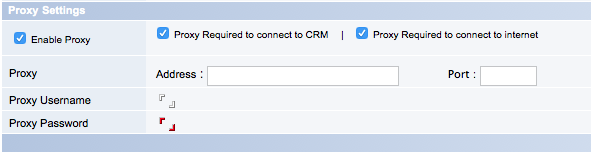Click on the Settings button to configure default settings for all users:
The following fields can be changed and pushed to all users' Lotus Notes Connector settings:
- CRM Version
- Authentication Type
- Unique Org Name
- CRM Path (URL)
Proxy Settings
Click this checkbox if your network uses a proxy server to access the Internet, your CRM, or both. Your Network Admin will have this information.
Connection Type
You will be offered to use the Windows API or the JAVA API. For MAC Client users, JAVA API is the only option that will be shown. It is recommended that you stay with the Windows API if that option is available.
Related pages
| Filter by label | ||||||||||||||
|---|---|---|---|---|---|---|---|---|---|---|---|---|---|---|
|
Search
| Live Search | ||||
|---|---|---|---|---|
|