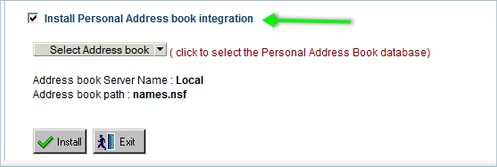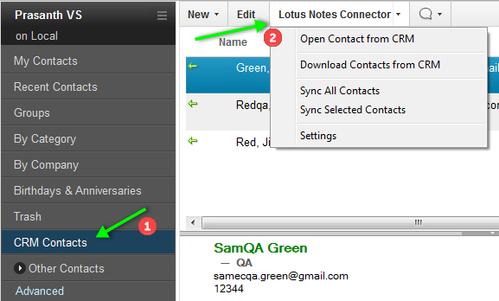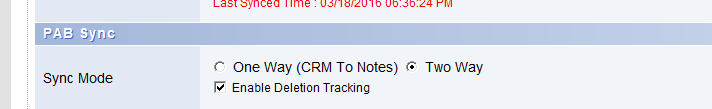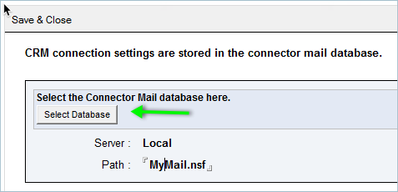Personal Address Book (PAB) Integration
When installing Lotus Notes Connector, enable the "Install Personal Address book integration" check box to get the PAB integration features installed to your Lotus notes local address book (names.nsf).
How to access PAB Integration :
Open your Lotus Notes local address book, click CRM Contacts from the left outline.
PAB integration will allow you to :
1. Download a contact from CRM. This action will allow you to search and select a contact from CRM and download the contact to the local PAB.
2. Send a PAB contact to CRM. This action will create a selected contact in CRM if the user has create rights.
3. Open the selected contact from CRM. This will open a browser window displaying the details of the selected contact record.
4. Sync the contacts that are previously downloaded from CRM or previously sent to CRM. This action will sync any changes to fields changed in PAB or CRM. For example: If the contact's phone details are updated in CRM, the sync will update the phone details In PAB. The sync works both ways.
PAB Sync direction depends on the PAB Sync Mode options configured in the Mail Database connector settings
Settings :
After opening the PAB Integration CRM Contacts view for the first time, click Lotus Notes Connector > Settings, and select the mail database where the connector is installed.